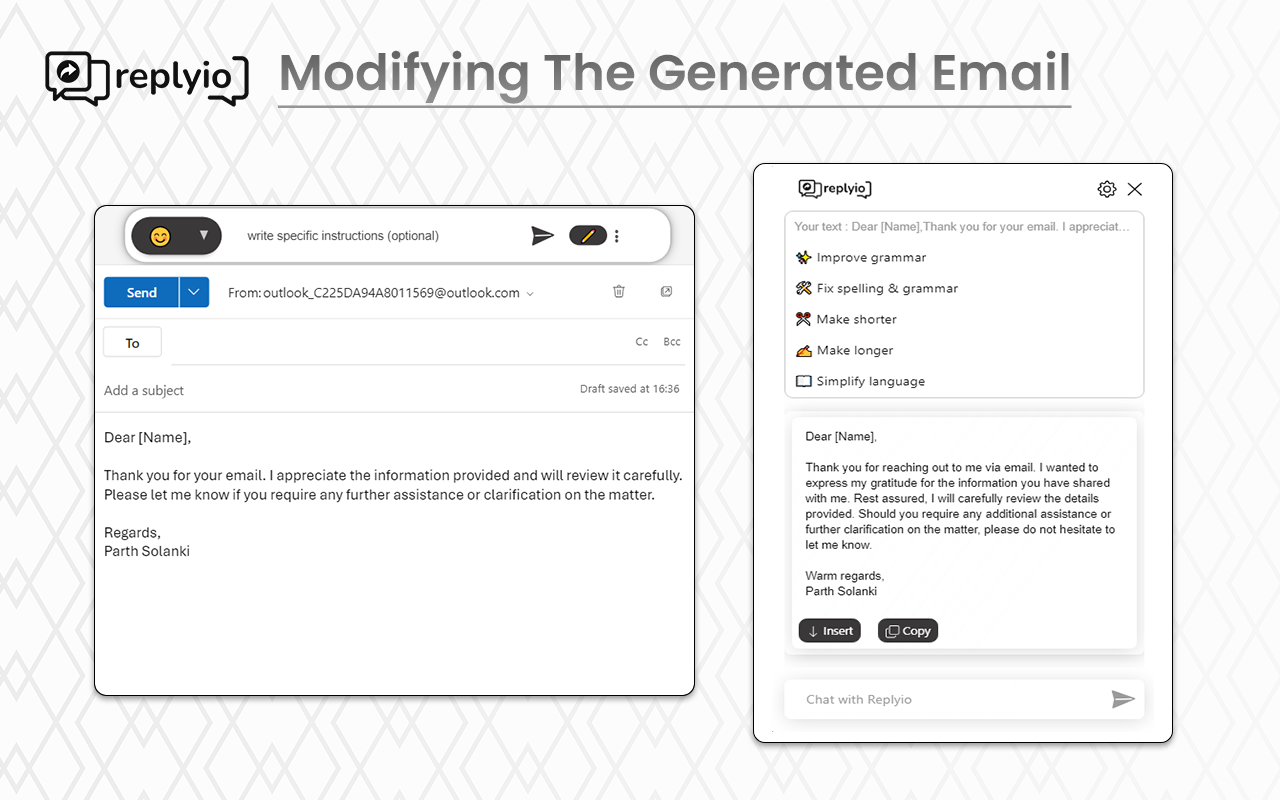
Clicking on the reply button of any outlook email.
You’ll notice that the Replyio popup is already open, and it will generate an appropriate reply with relevant content from the email.
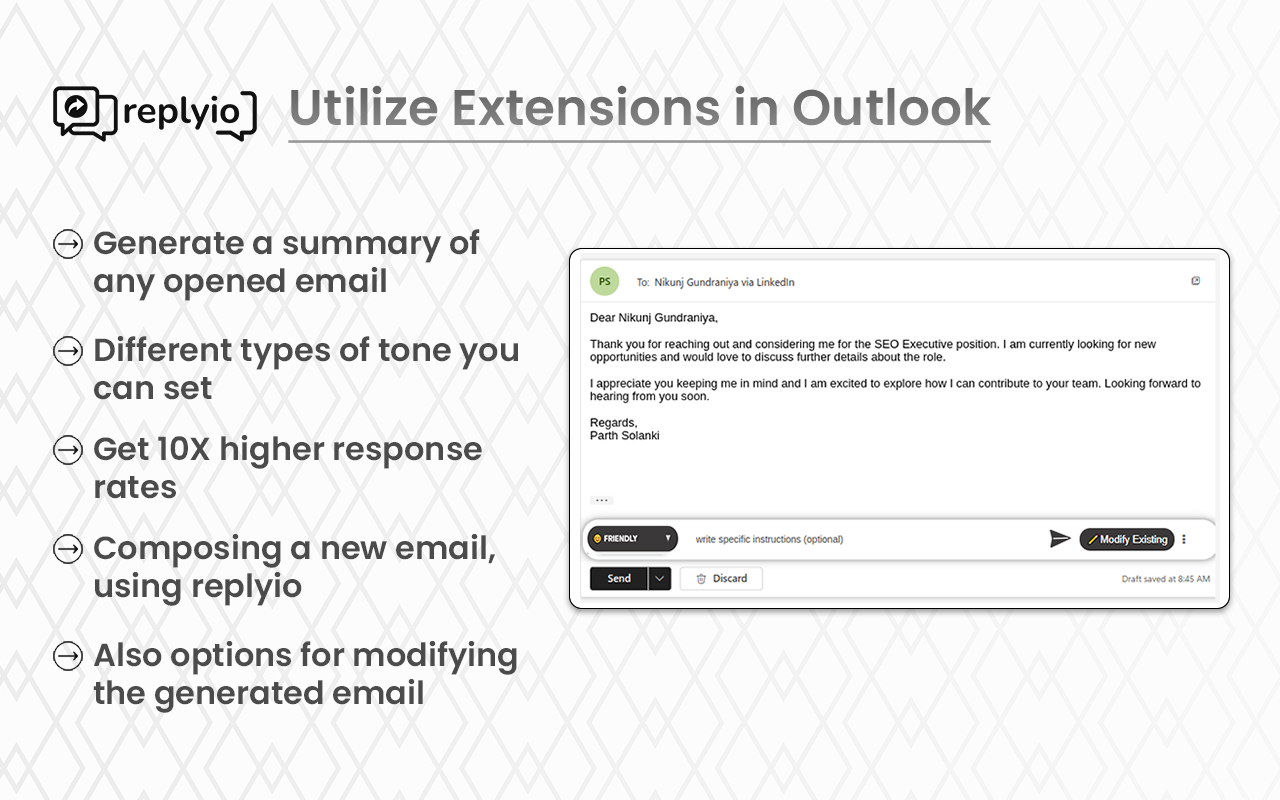
Replyio boosts your email presence by optimizing your replies and delivering more personalized messages.
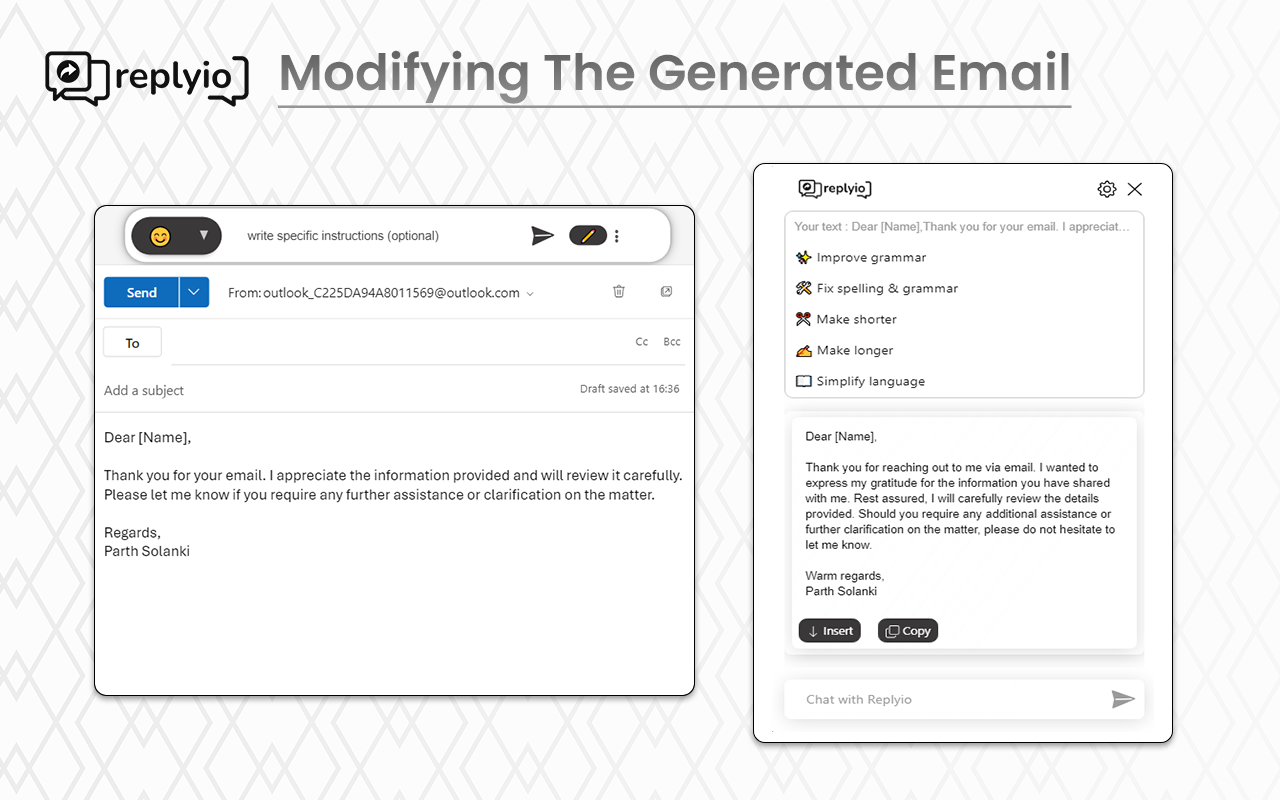
You’ll notice that the Replyio popup is already open, and it will generate an appropriate reply with relevant content from the email.
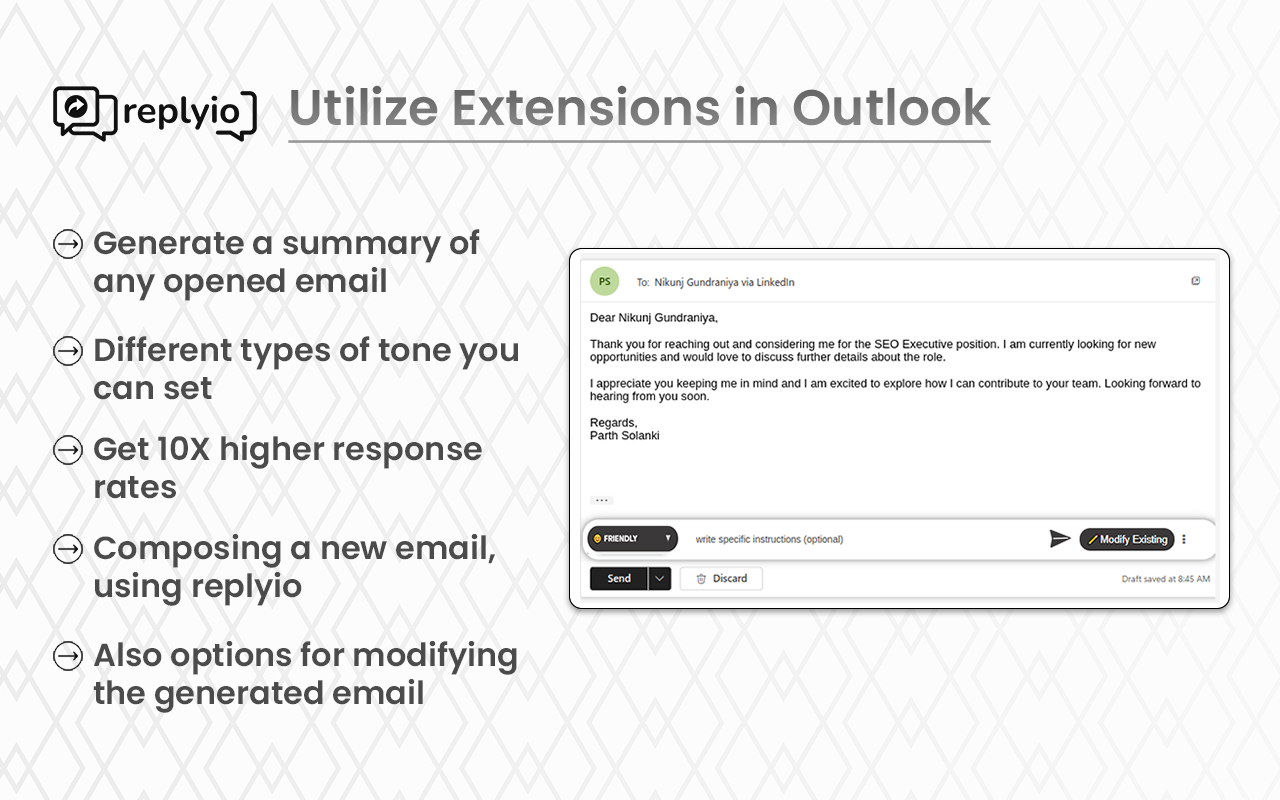
You can also utilize the Replyio extension for assistance, and it provides options for composing a new email as well.
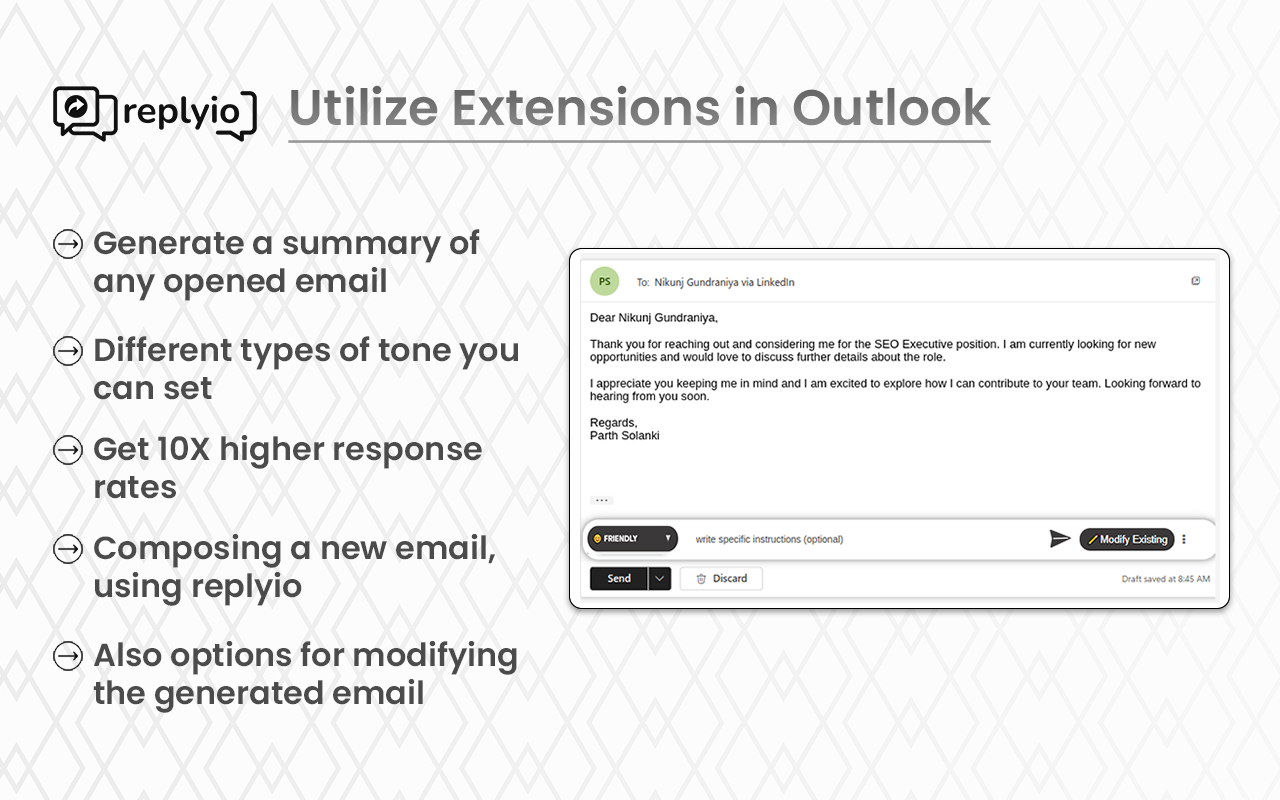
With the Replyio extension, we can produce a summary of any open email.
Replyio improves your email presence by optimizing responses and personalizing your emails more efficiently.