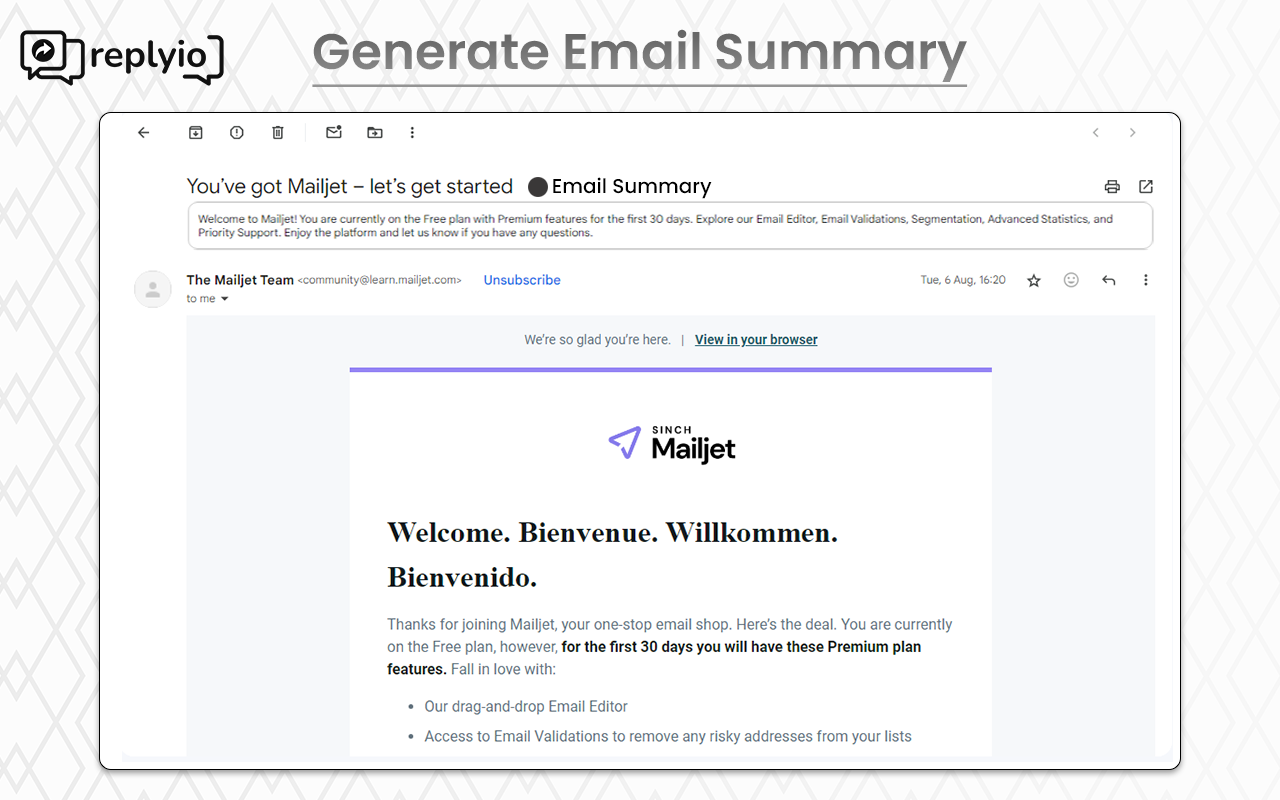Replyio
How to start Gmail emails summary?
After logging in, you will be redirected to the settings page. On this page, under the "App Settings" section, you can find a button to start a summary, which works for Gmail as well as Outlook. So, first, we need to click on this radio button.
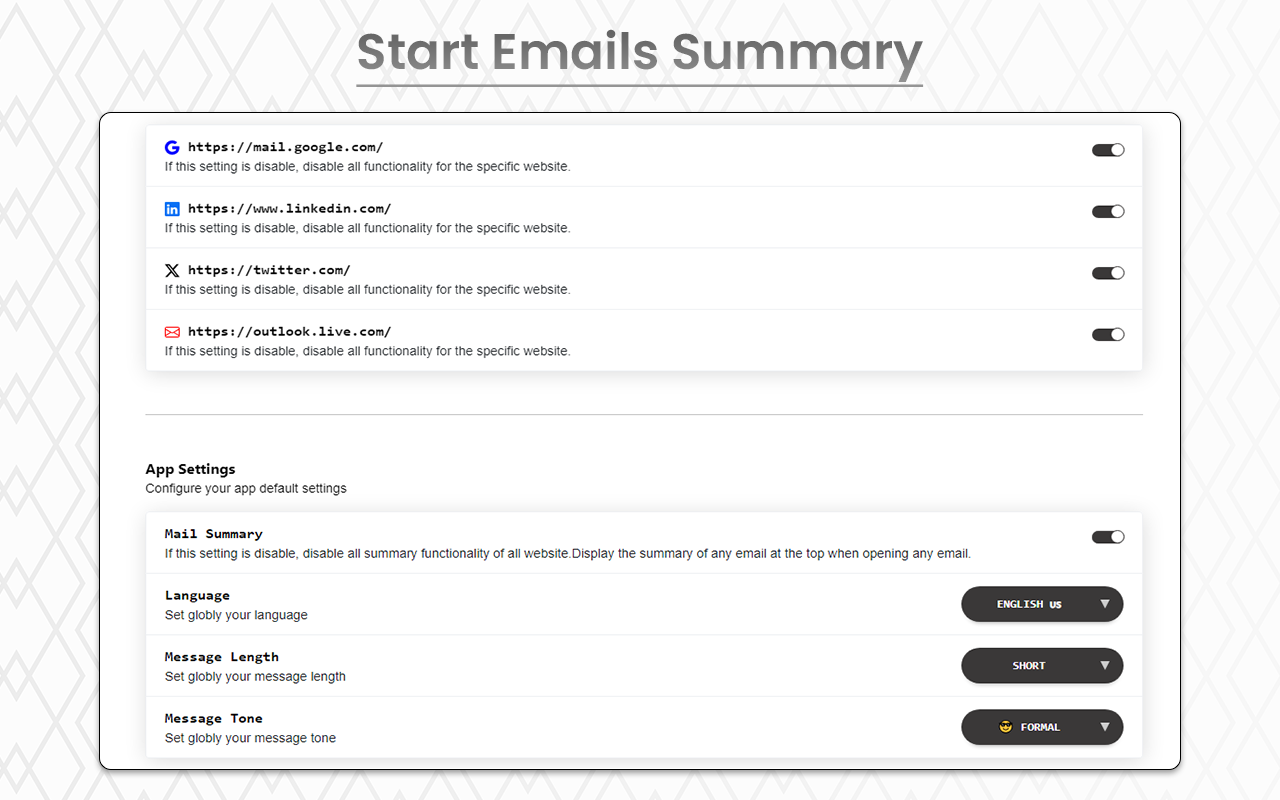
After turning on this feature, you can go to the inbox section of Gmail and click on the email you want to summarize. At the top of that email, you can see the summary, which will give you a better idea of the content. This feature is really time-saving, as reading the summary will provide you with the key points of the email without needing to read the entire message.