Replyio
How to send bulk automatic LinkedIn AI personalized messages?
Bulk LinkedIn AI personalized messages work for connections. To do this, we need to go to the connections page using this link https://www.linkedin.com/mynetwork/invite-connect/connections/
When you arrive on this page, you will see a checkbox in front of each connection, and you can decide to whom you want to send a message.
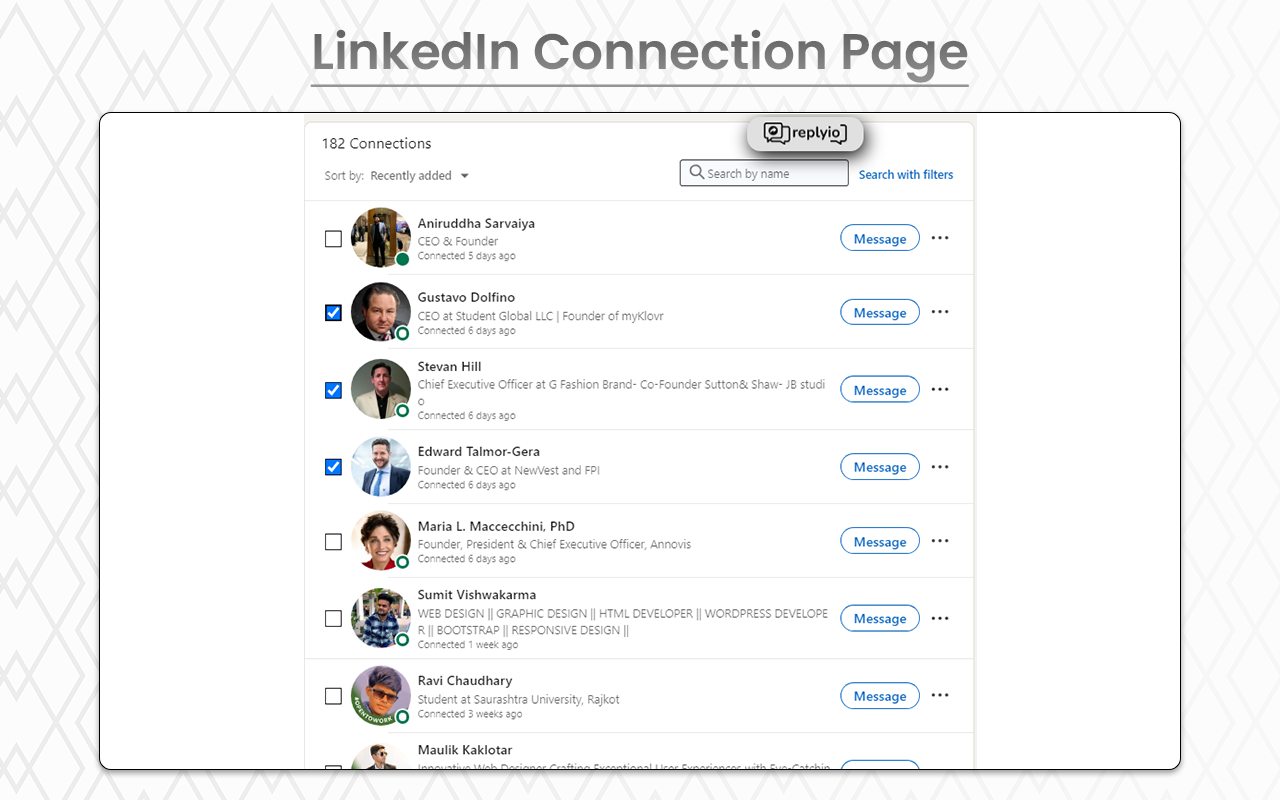
Then click on the Start Send Personalized Message button. If you haven't selected any template for the personalized message, you will see a template selection popup.
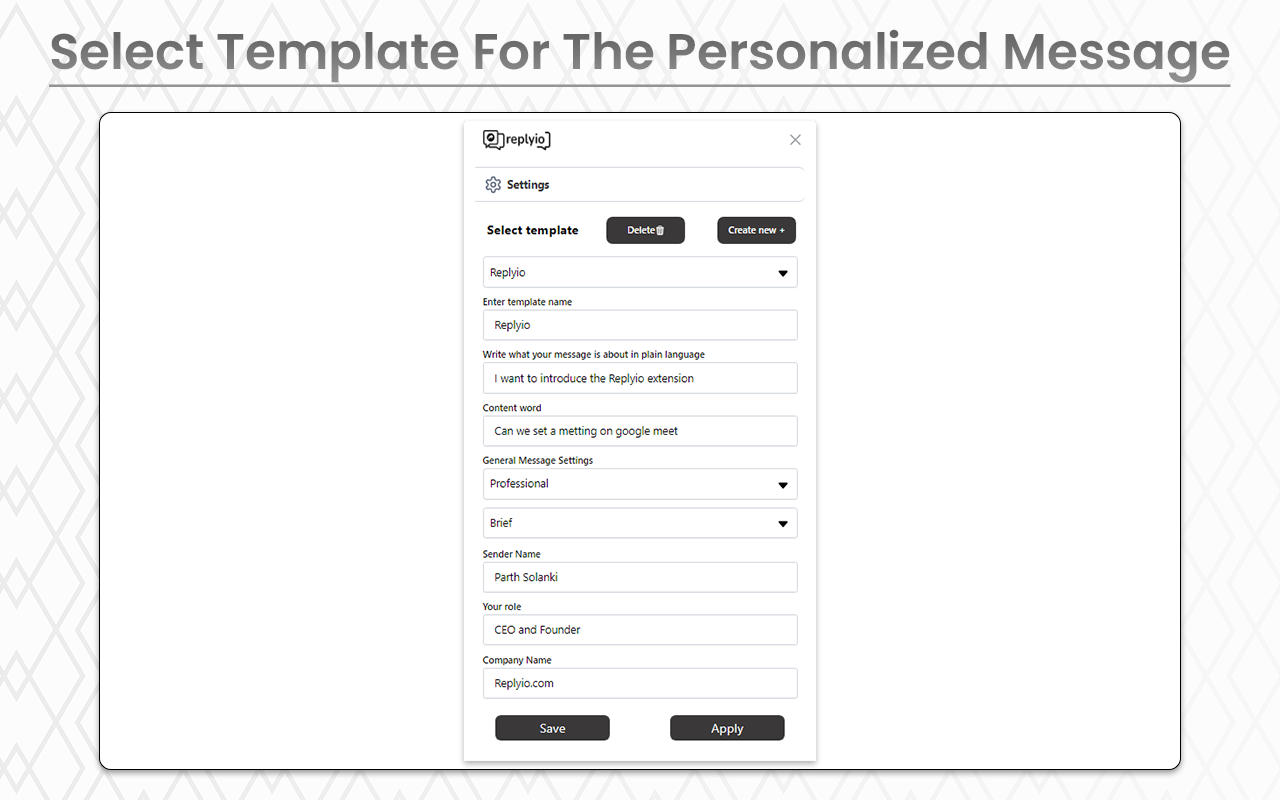
Otherwise, you will see a popup like this.
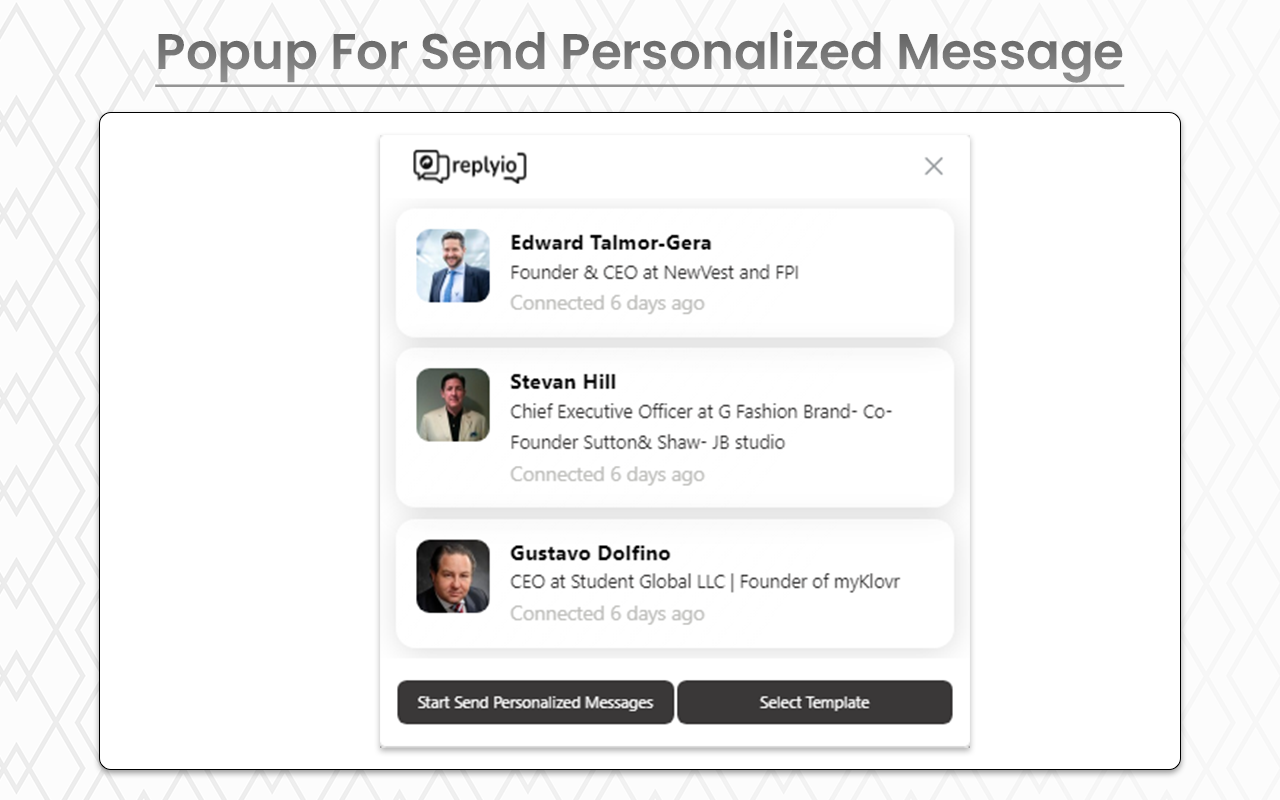
Here, you can still change the selected template for the personalized message.
After that, you can click on the "Start Send Personalized Message" button, and the process of sending personalized messages will start automatically.
You will see this type of coloring when the message is sent to that connection, and one by one, all the selected persons will be messaged automatically.
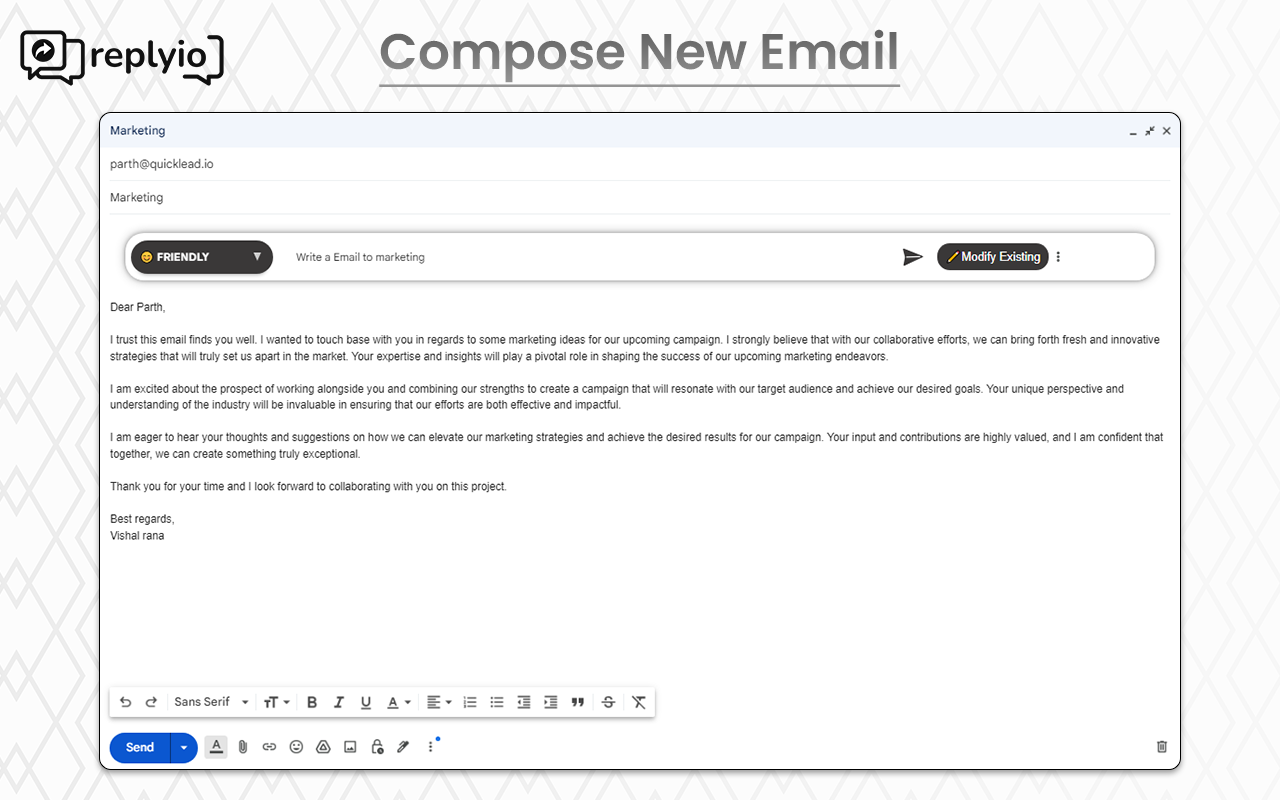
This is the bulk sending process for LinkedIn AI personalized messages.

