Replyio
How to create templates for LinkedIn personalize message?
Template is used to create messages using AI. To do this, we need to gather some information from the user, and we use a template to collect that information. The template is then used to generate a relevant AI message based on the profile.
First, we need to go to the LinkedIn profile page, and from there, navigate to the template page on Replyio. You will see the Replyio icon, which you need to click on.
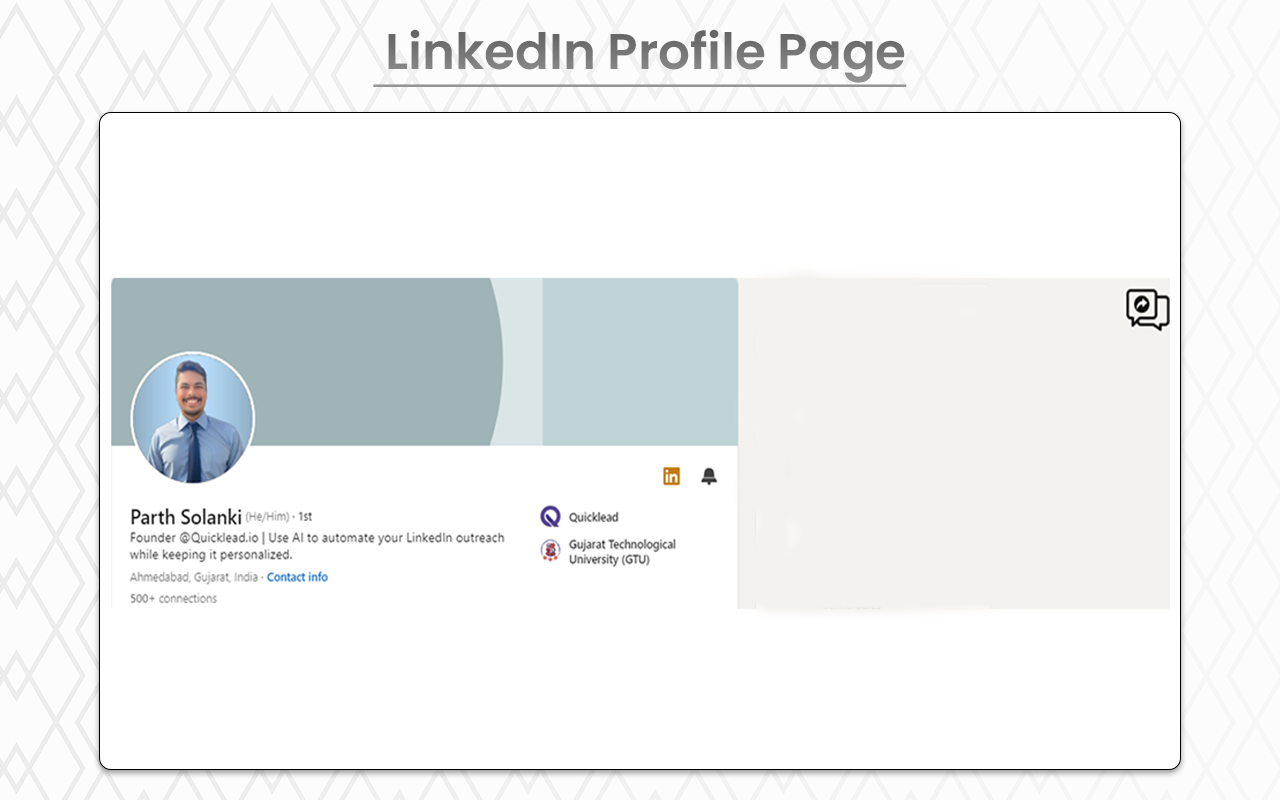
After clicking on the Replyio icon, a popup window will appear with a "Choose Template" button. Click on that button to create or choose a template.
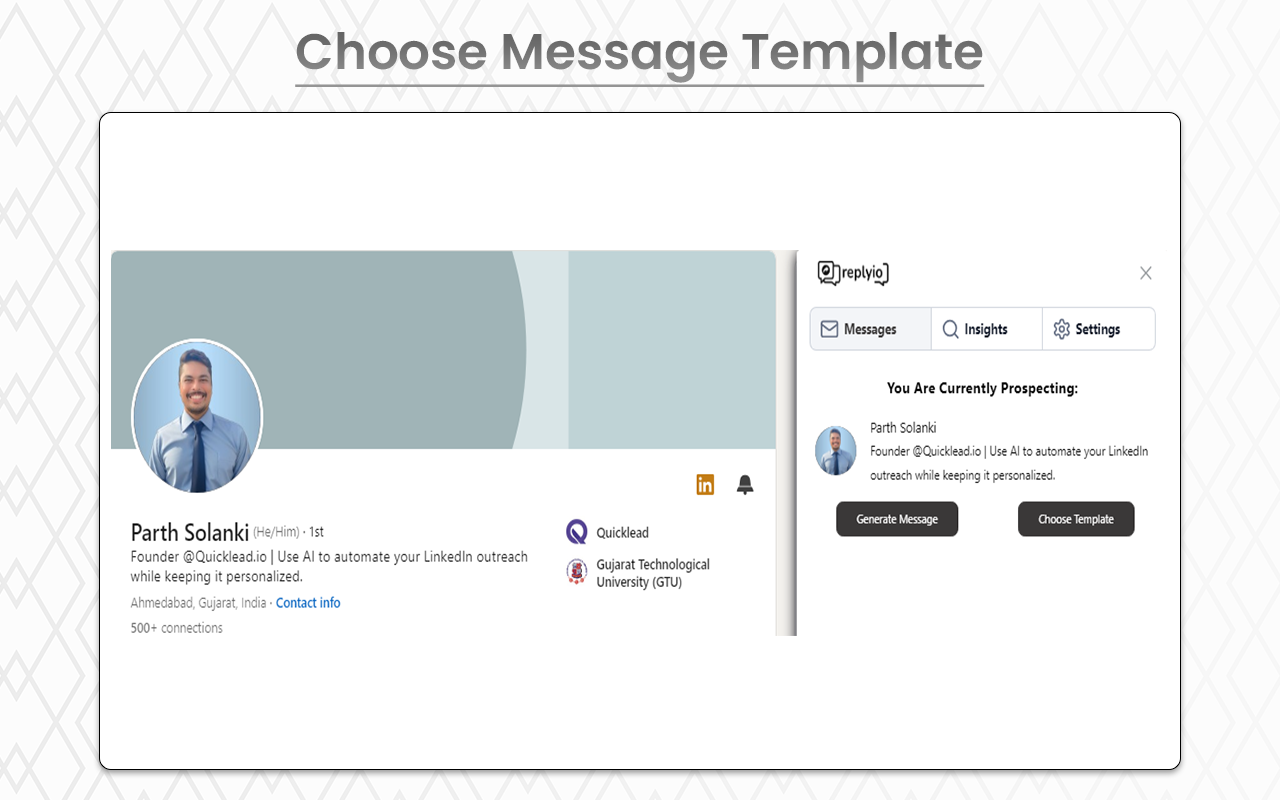
If no templates are available, you will see a window prompting you to create a template.
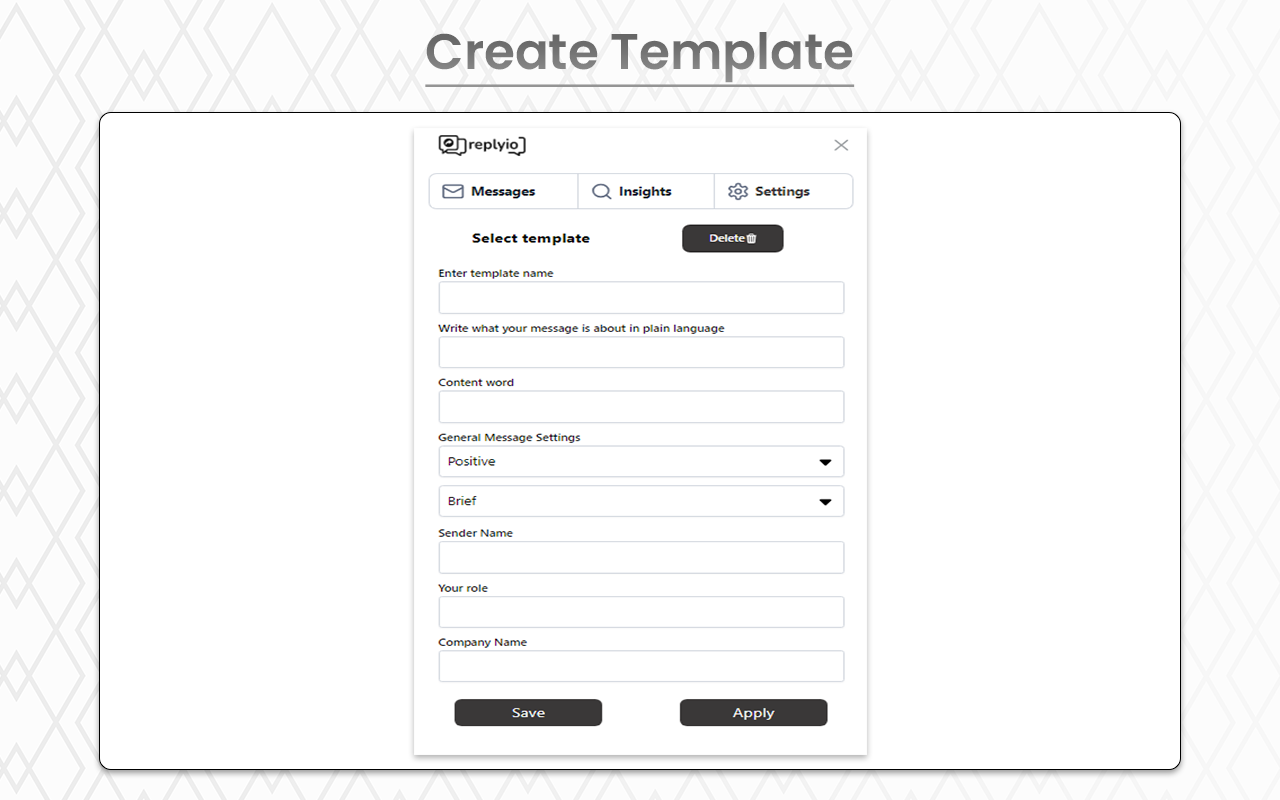
Fill out the template according to your requirements, as shown in the image below.

Then click on the "Apply" button to go directly to the "Choose Template" page. Now, click on the "Generate Message" button to generate a personalized message using the chosen template.
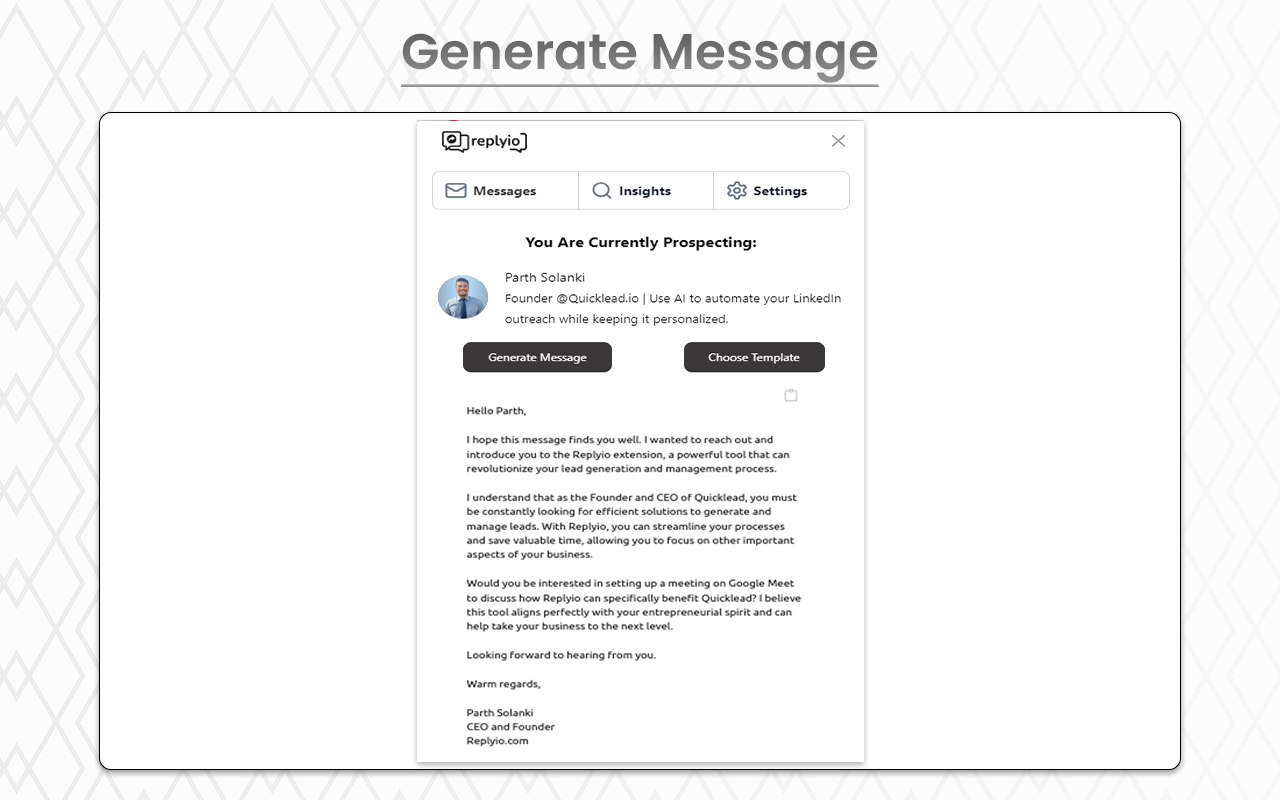
You can also edit or delete the generated templates.

