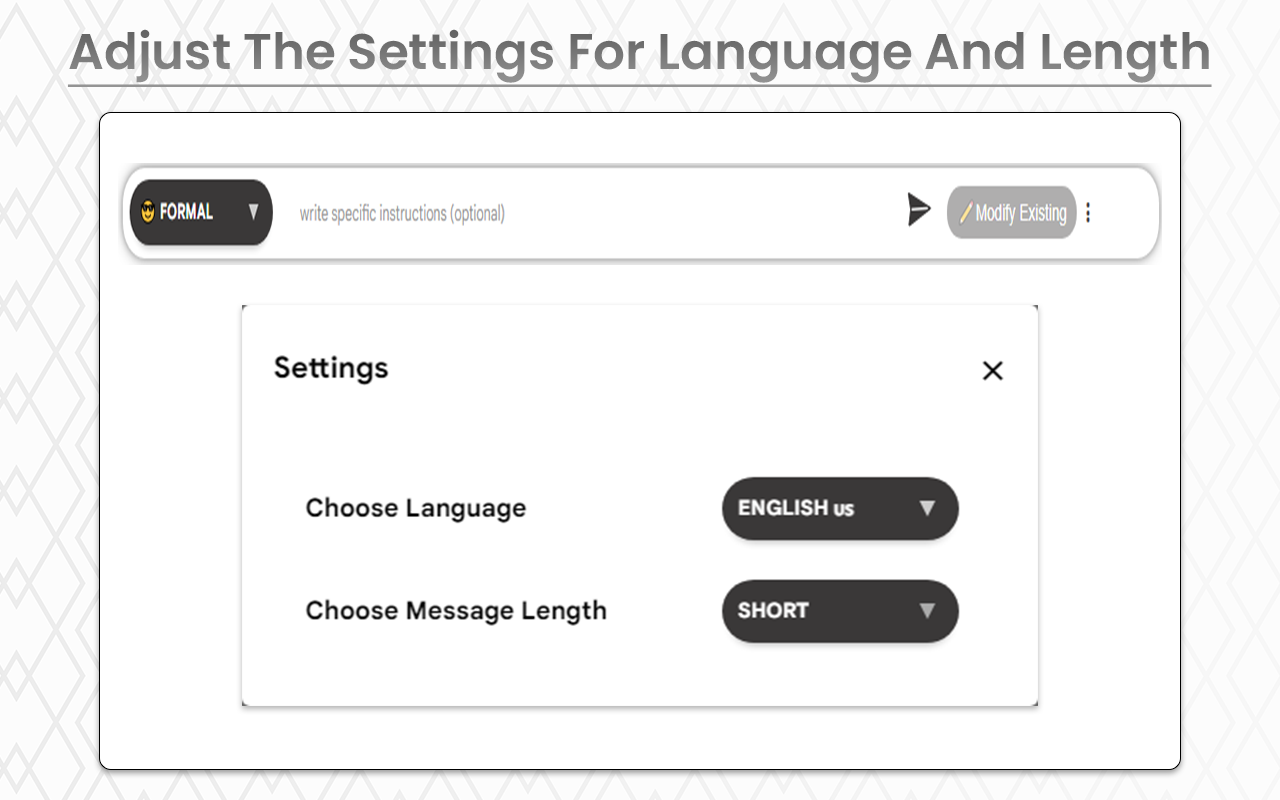Replyio
How do you craft a personalized LinkedIn message using Replyio
Go to your LinkedIn profile. Then, on the right side of the screen, you'll find the Replyio logo. Click on that logo to open the Replyio screen.
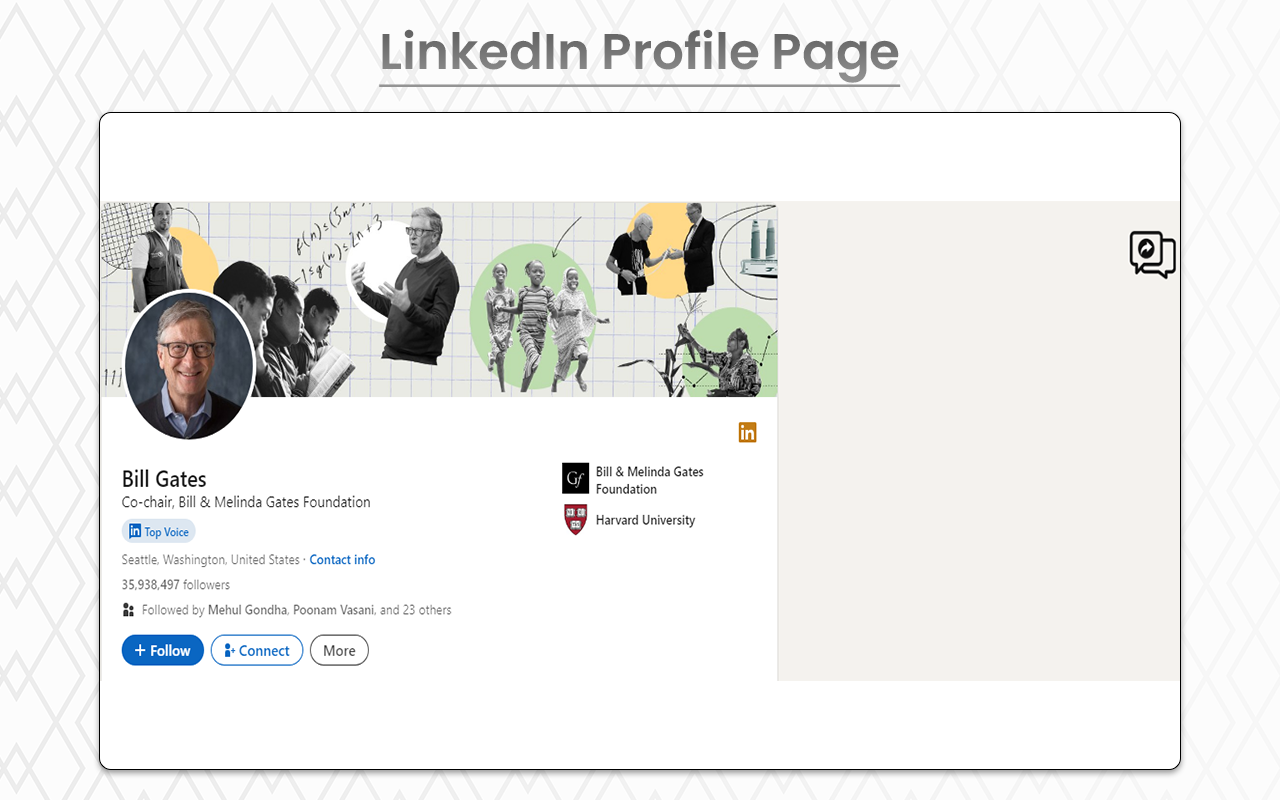
Then you'll see a screen like this, where you can find the button to "Choose template.
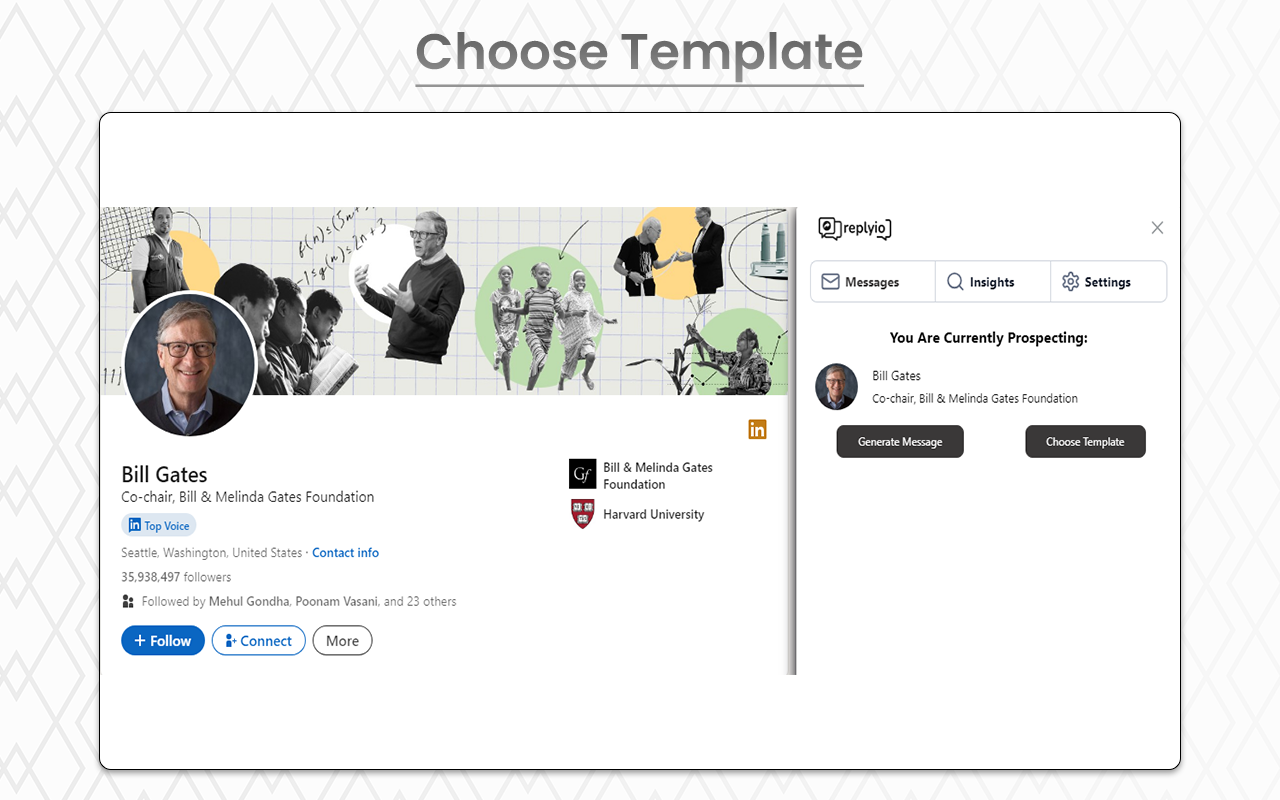
You can choose your relevant template from the available options.
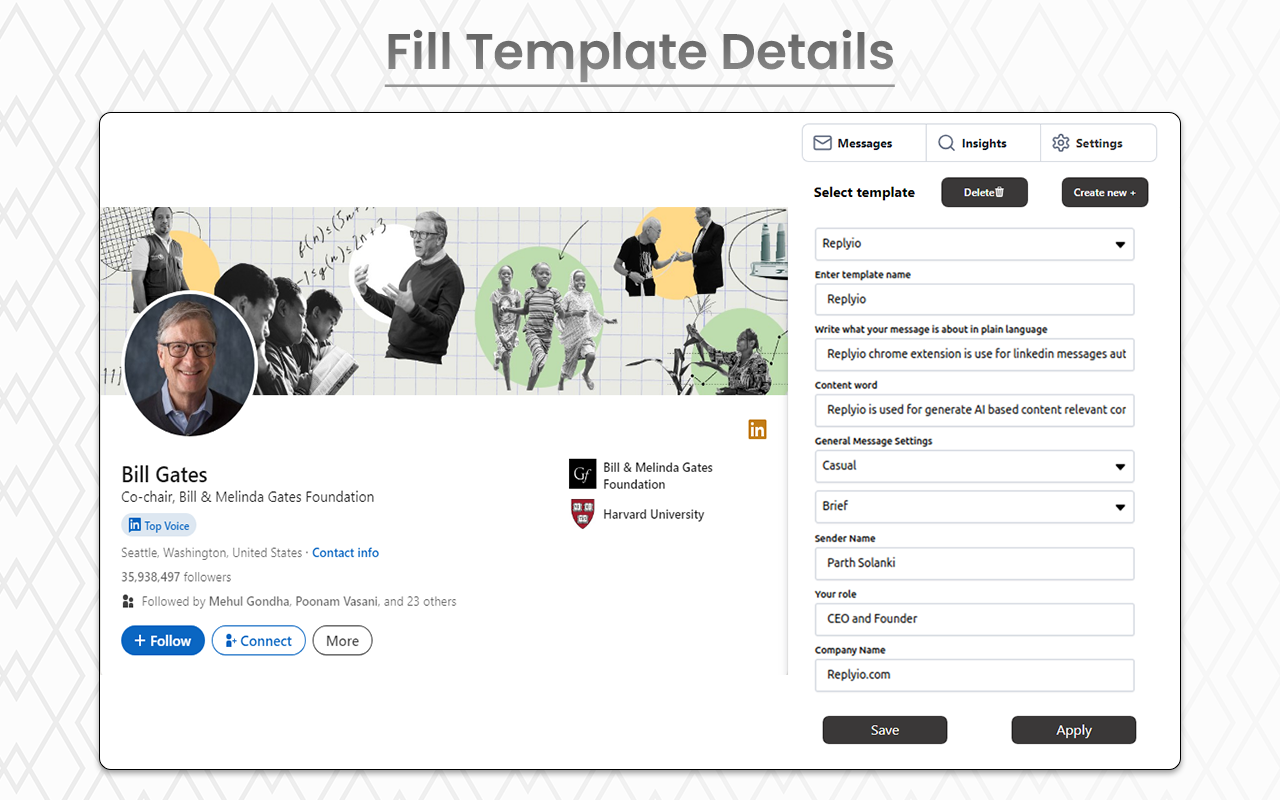
After selecting a template, you can directly click on the 'Generate Message' button to create a message that you can copy instantly.
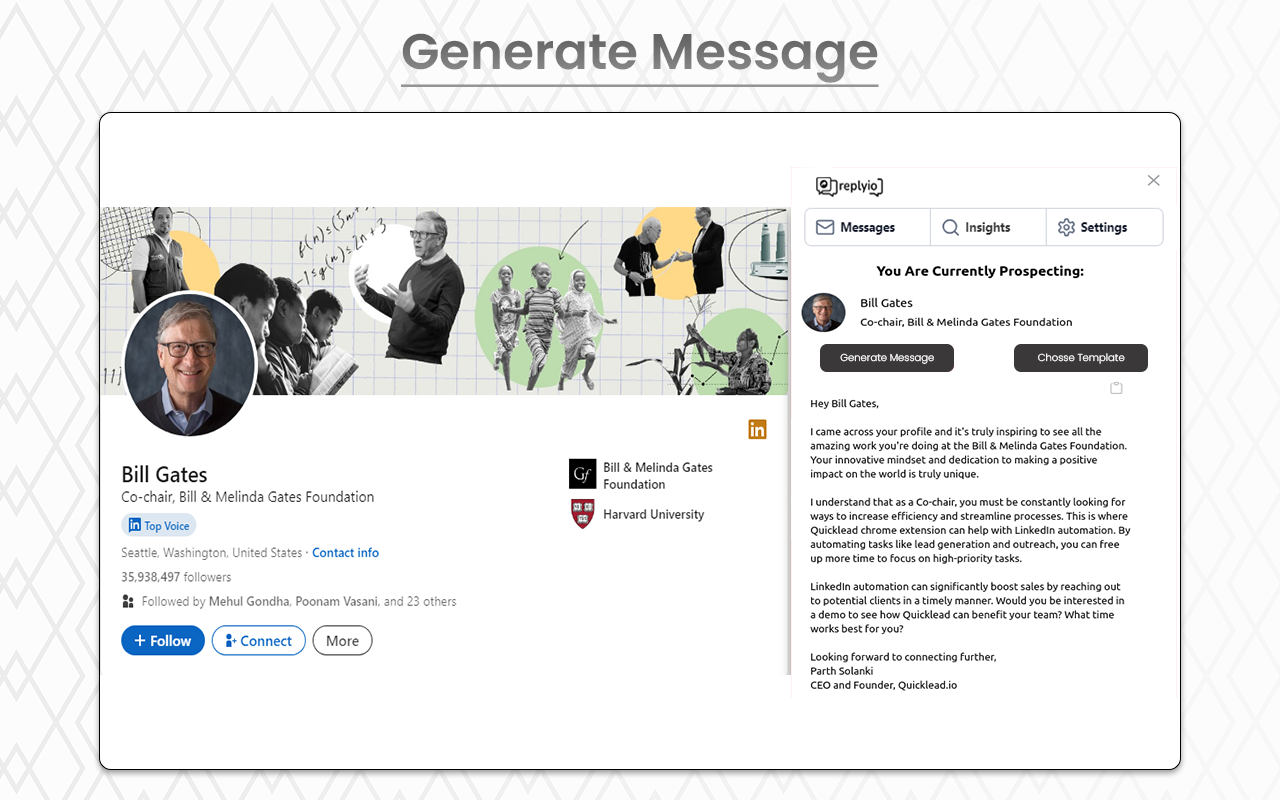
On this screen you can generate insights also.
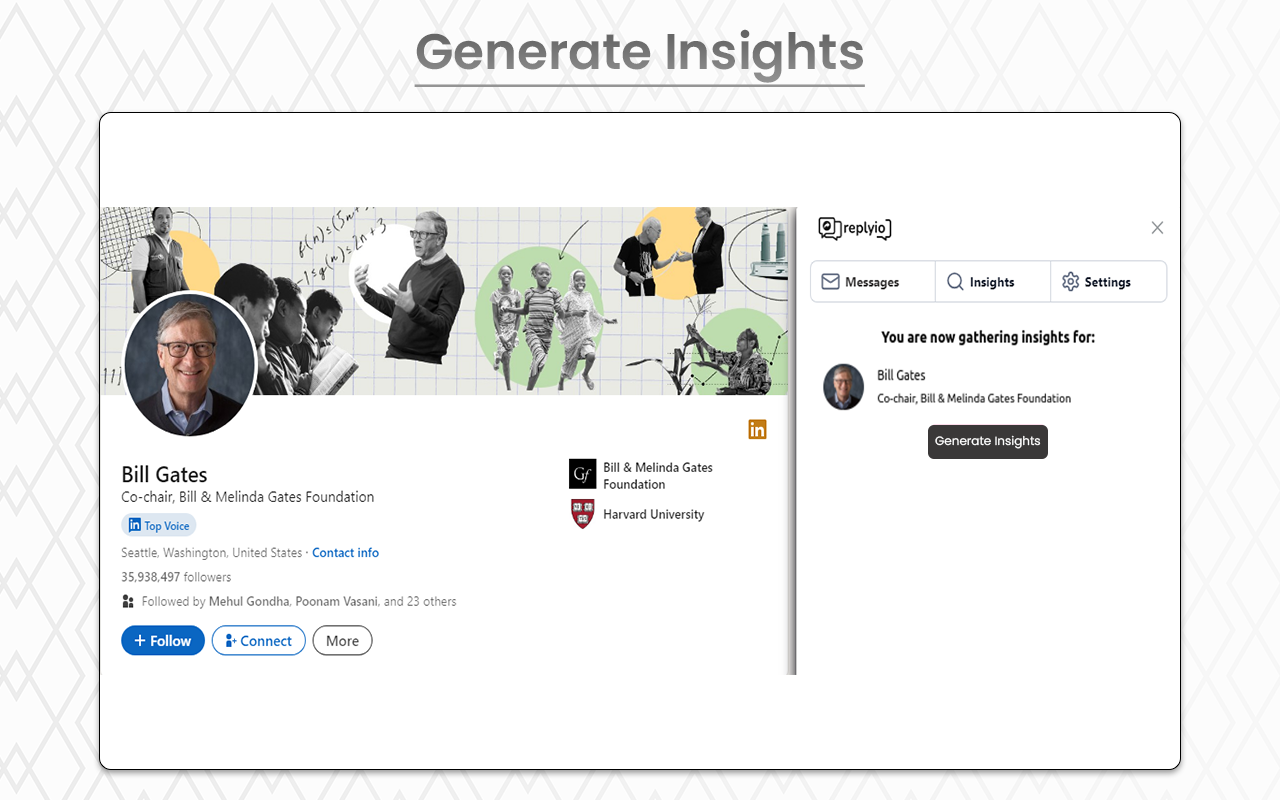
To generate insights, simply click on the 'Generate insights' button, and the results will appear as shown below.
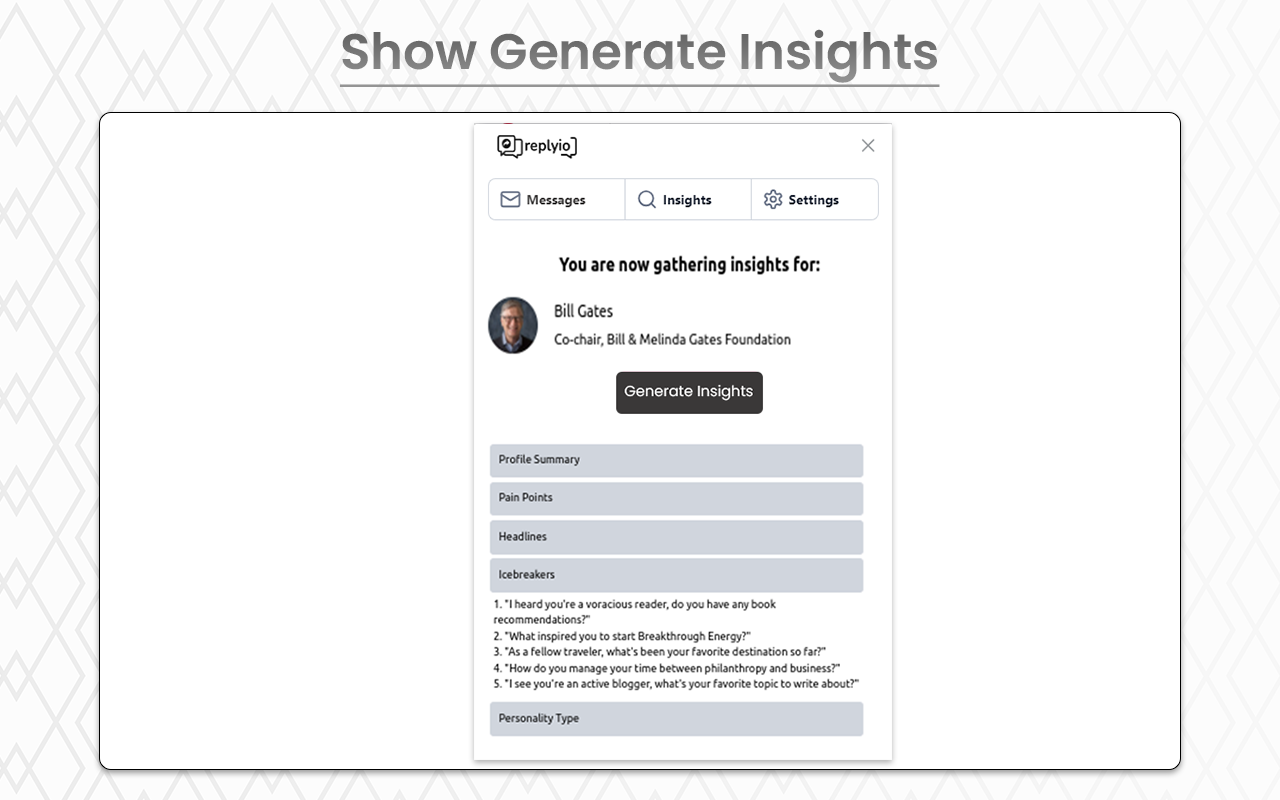
To adjust the language and content length settings, click on the three vertical dots. A popup will appear, allowing you to modify the language and length preferences.