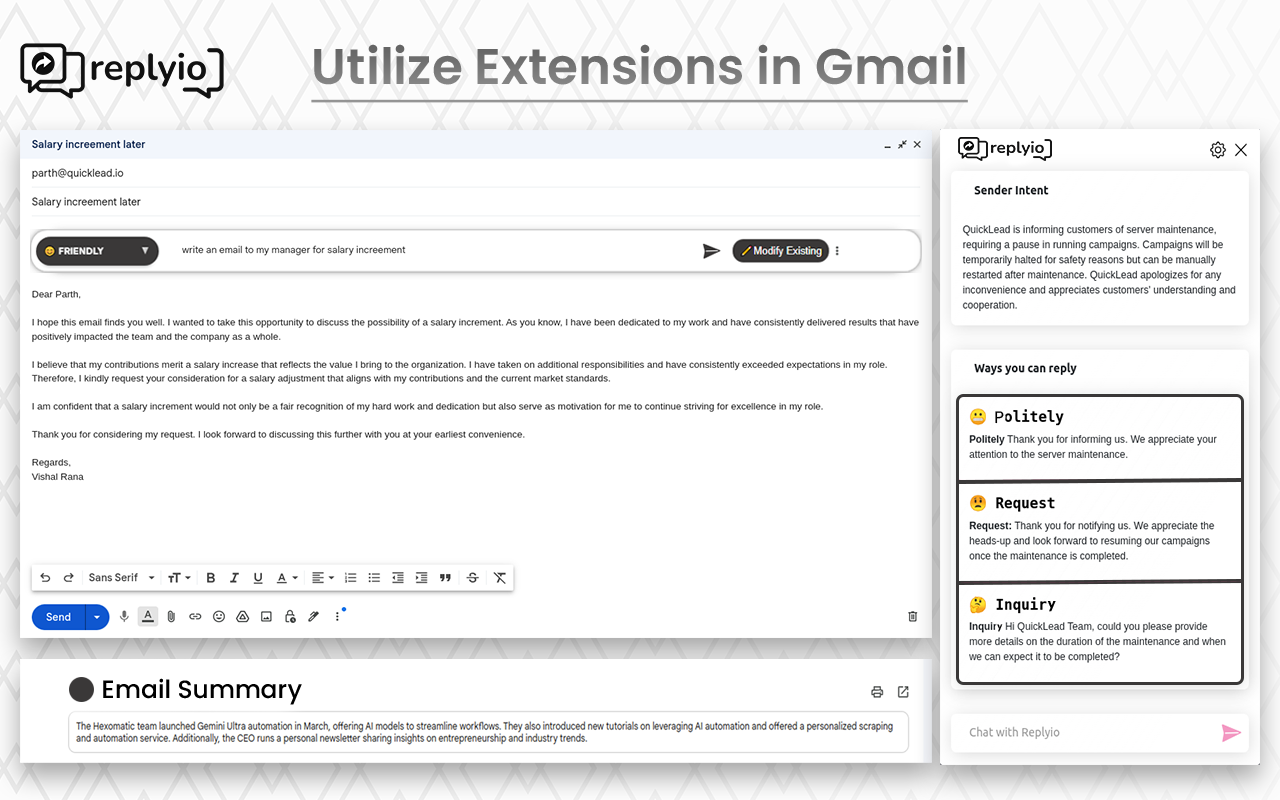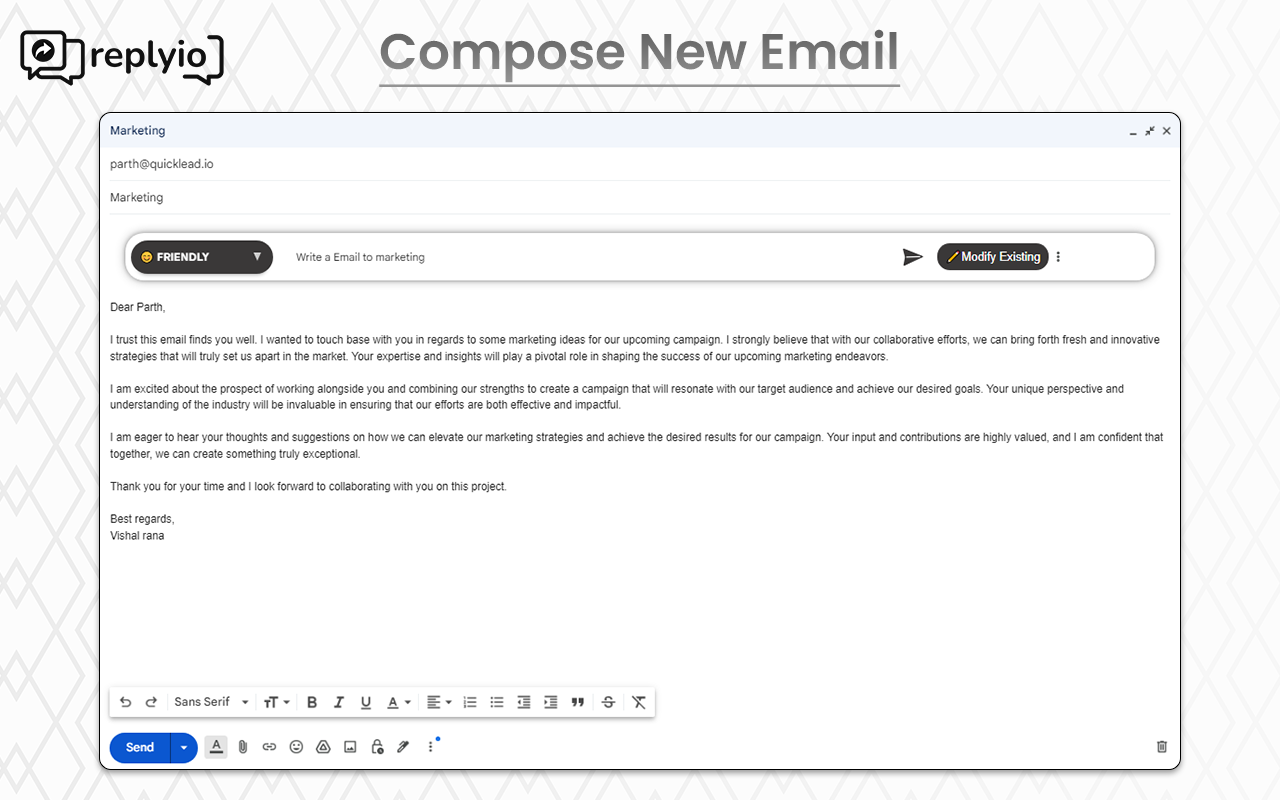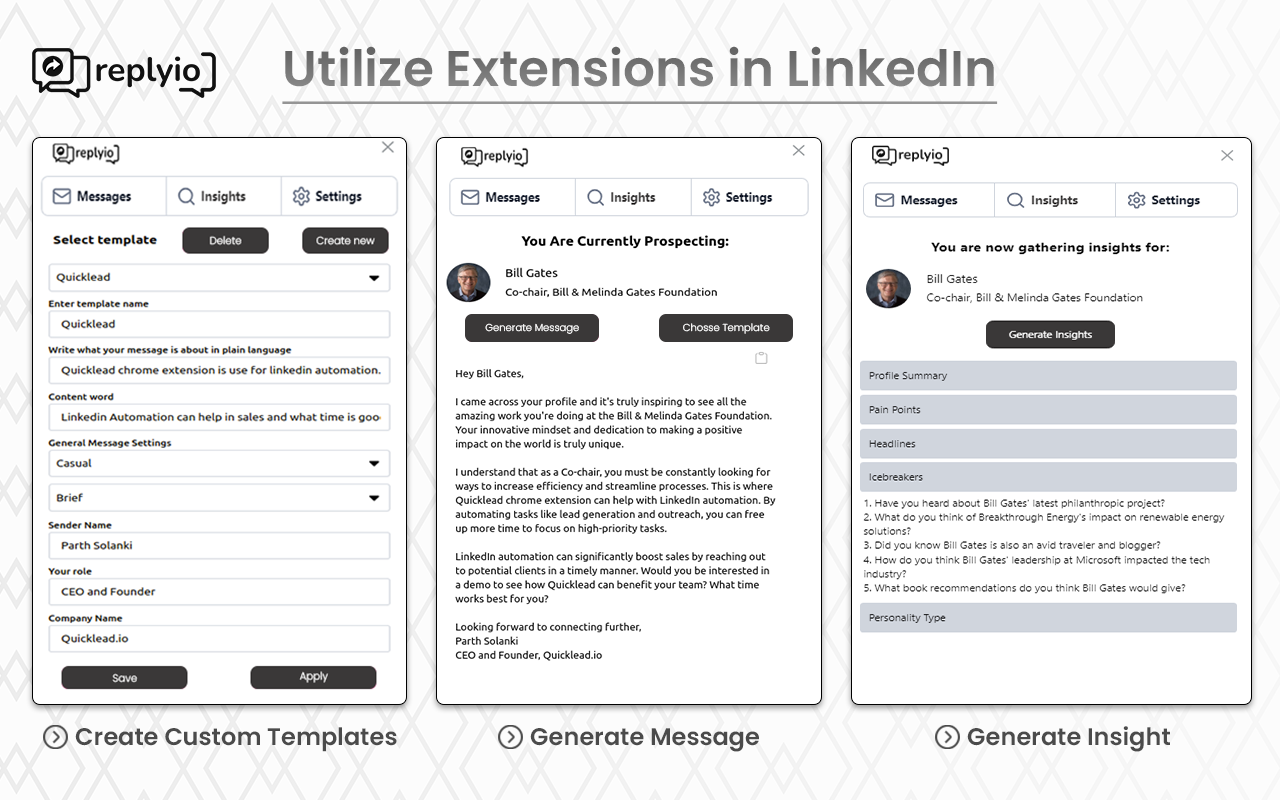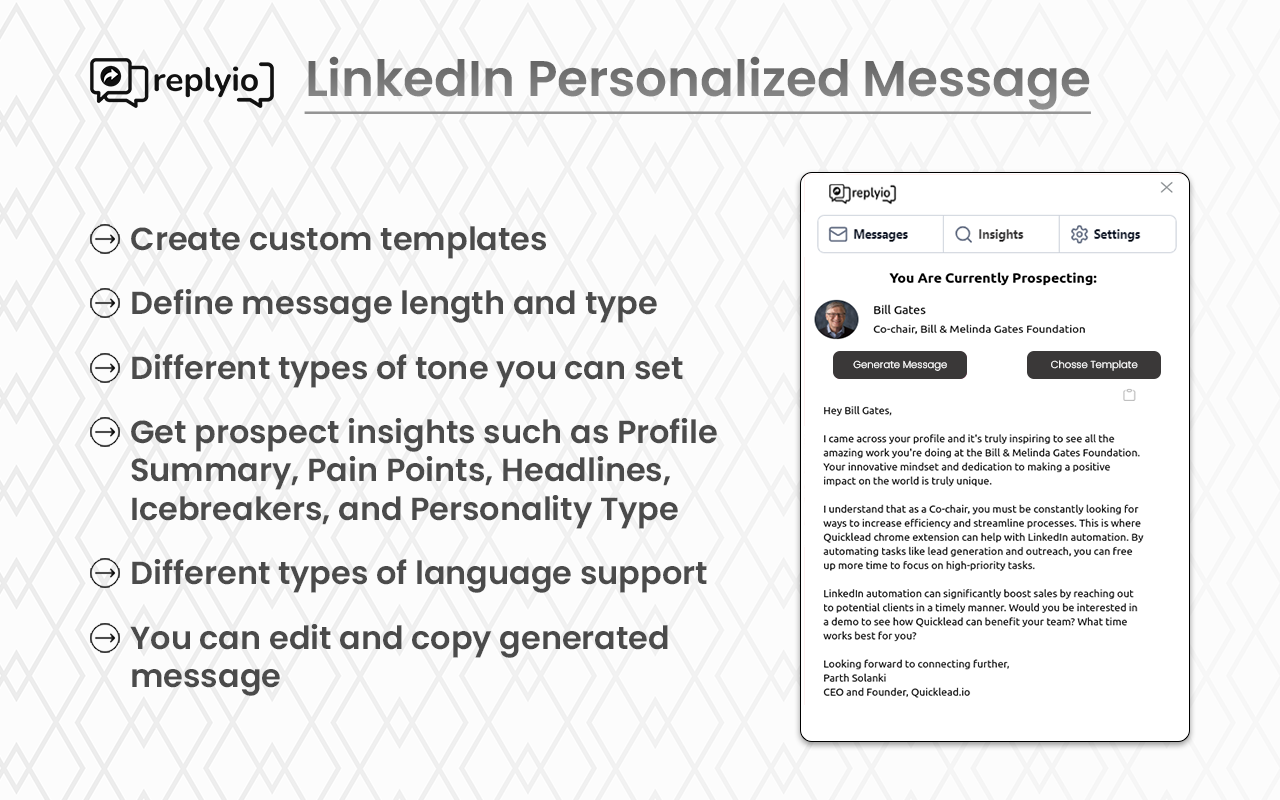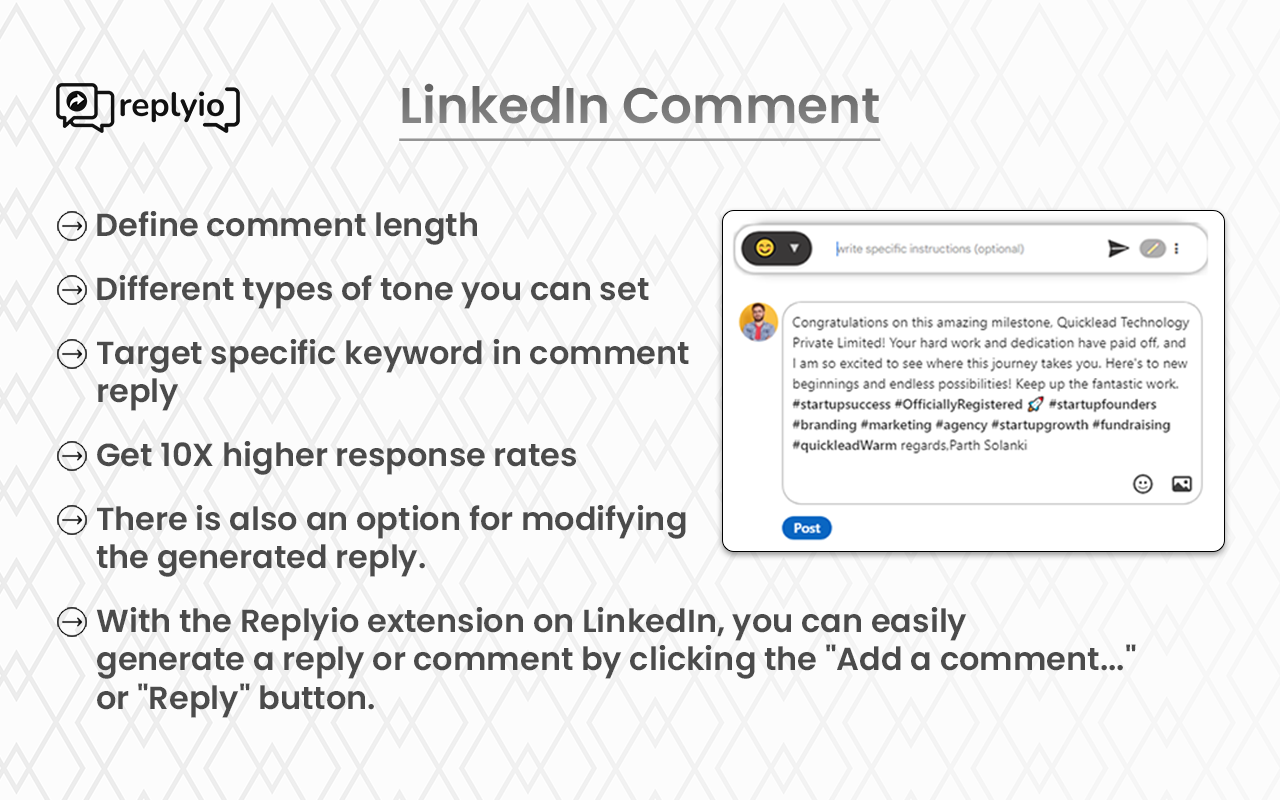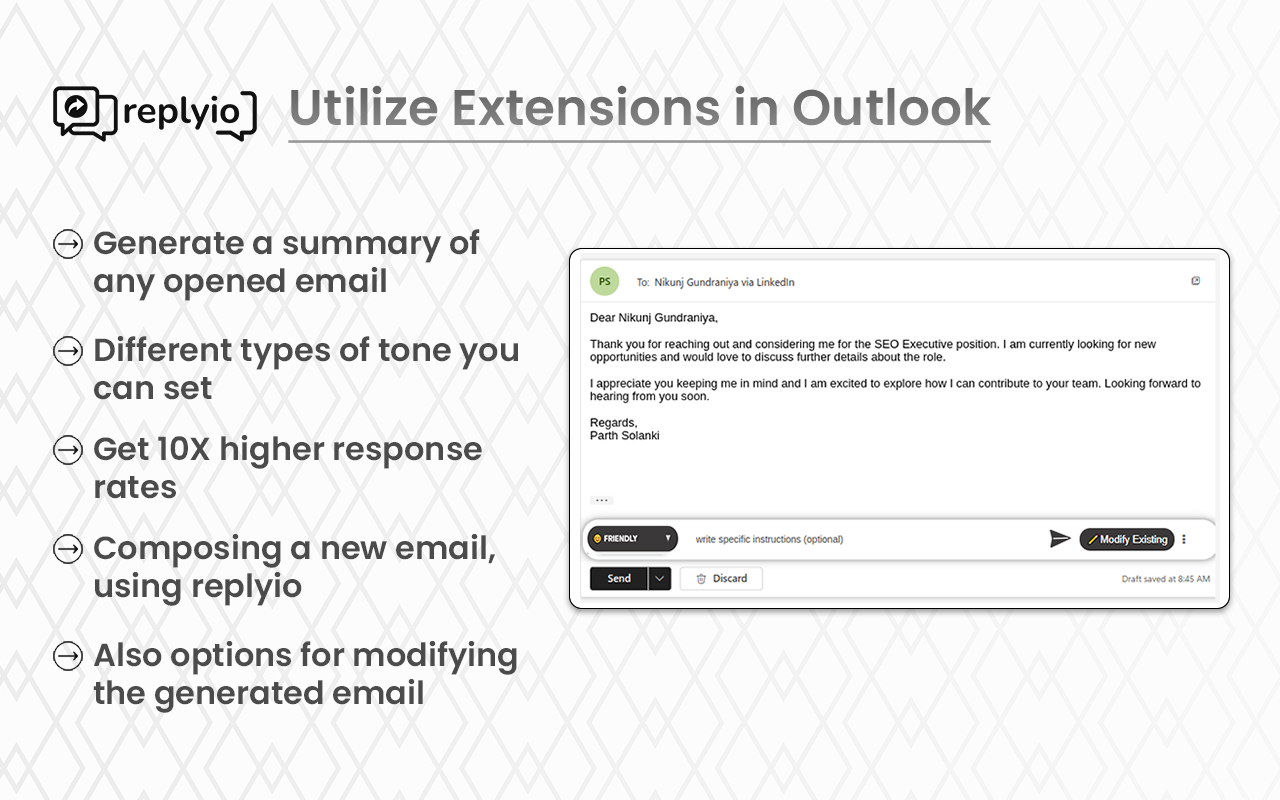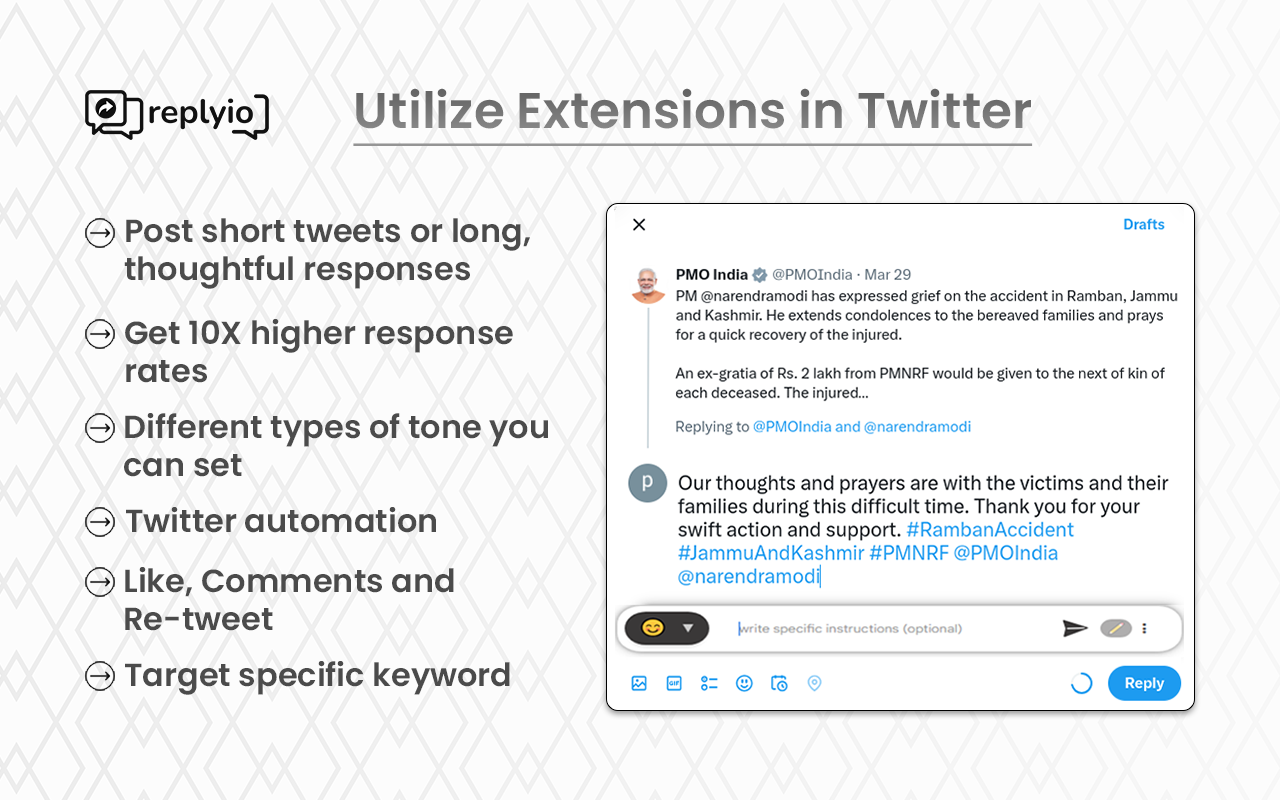Personalized LinkedIn messages and AI-powered responses for Gmail, Outlook, Twitter, and LinkedIn
How it Works
By automatically engaging with a targeted audience, you grab the attention of ideal prospects, boosting your presence and credibility. Build meaningful connections and start relationships with future clients from the very first comment.
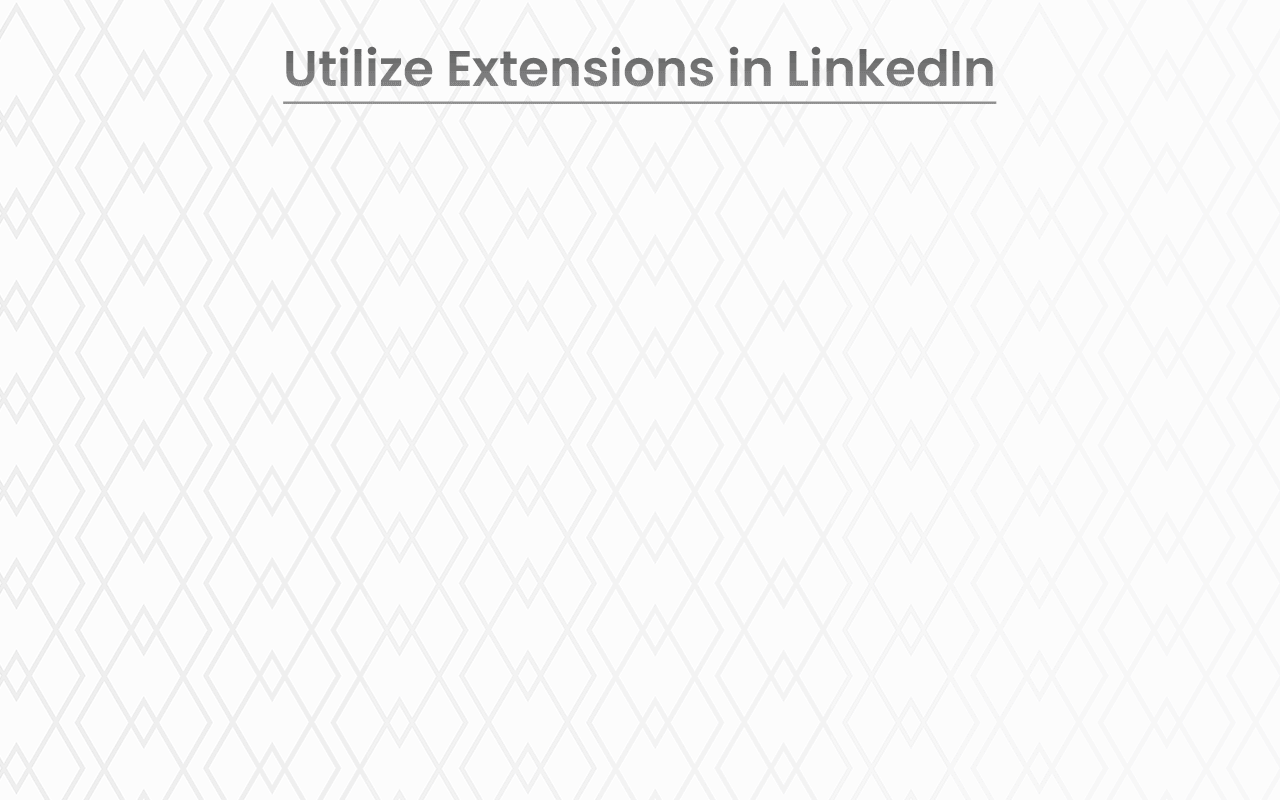
Learn how send personalise message in Linkedin
Instantly generate highly personalized messages based on your prospect’s profile! Get 10X higher response rates.
- Create custom templates.
- Define message length(Shorter or breif message).
- Use message tone(Different types of tone you can set).
- Get prospect insights such as Profile Summary, Pain Points, Headlines, Icebreakers, and Personality Type.
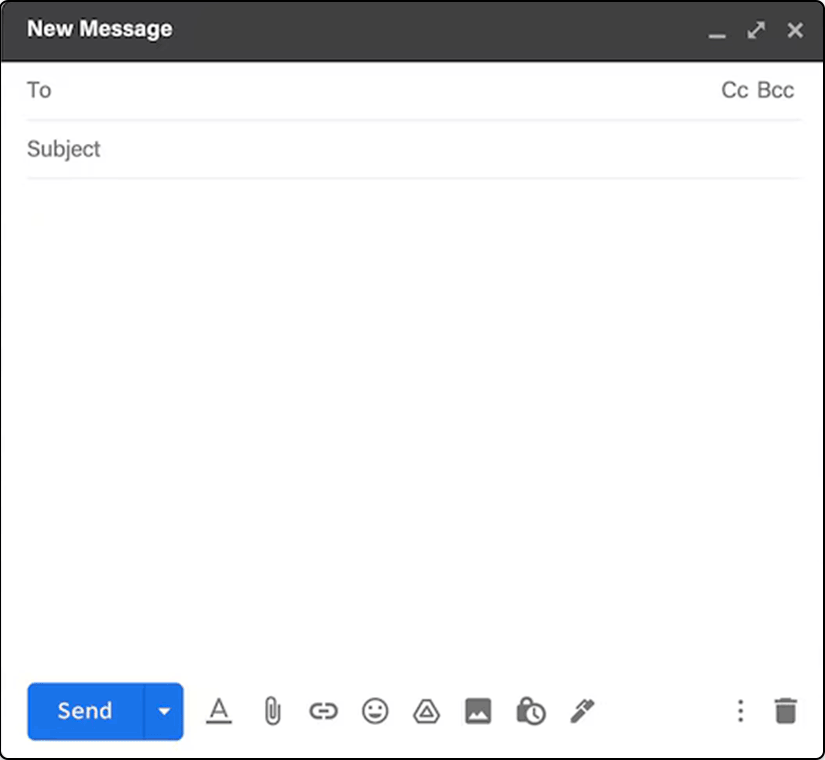
Learn how to utilize extensions in Gmail
Explore various tones and even craft personalized emails. Easily generate a summary of the opened email. Generate relevant replies to emails. When clicking on the reply button of any email, the Replyio popup appears automatically, as demonstrated in the attached images on the right-hand side. Take a look!
- (Different types of tone you can set)
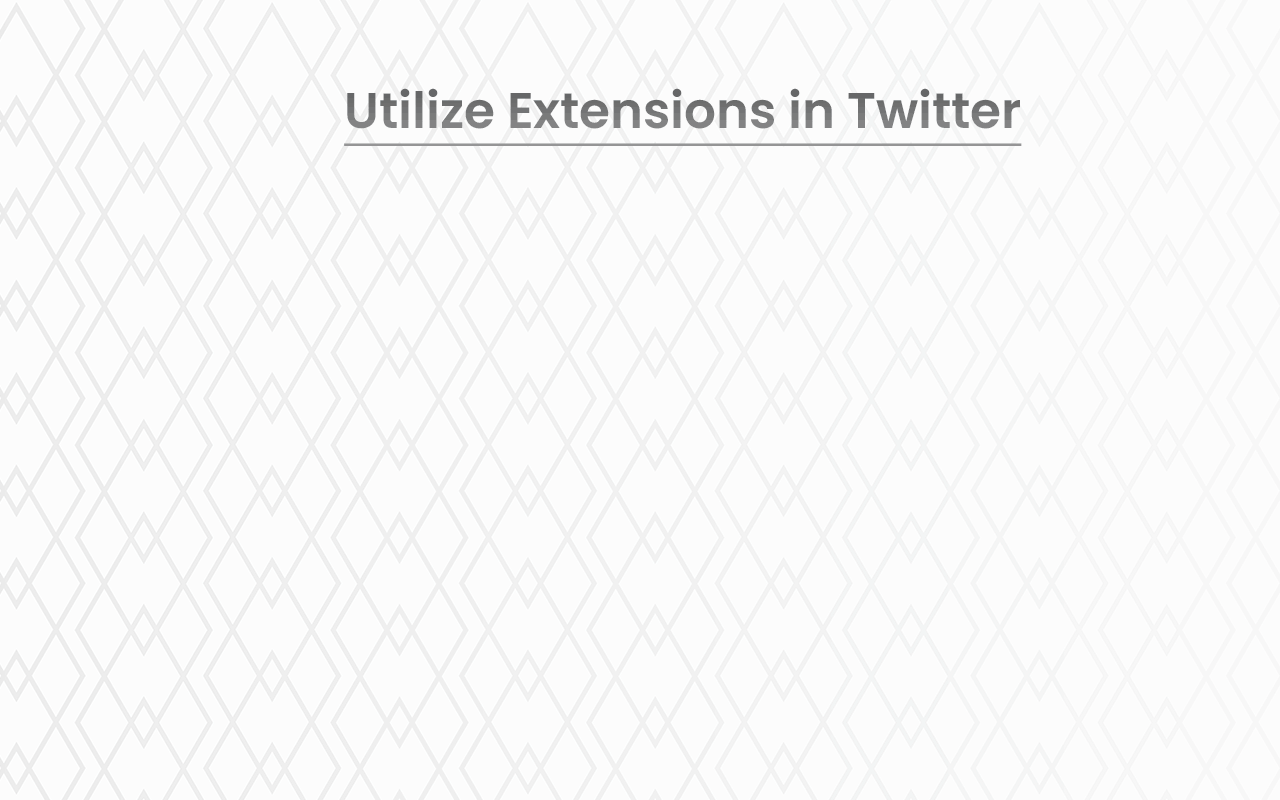
Learn how to utilize extensions in Twitter
Post short tweets or long, thoughtful responses. Our toolbox lets you express yourself easily, with the freedom to switch tones effortlessly.
- (Different types of tone you can set)
Data Protection
Replyio only accesses the email threads you select for its use.
Furthermore, we do not retain any emails or replies on our servers.
We recognize that your emails contain sensitive information, and we are committed to ensuring its security with the utmost seriousness.
To safeguard your data, we employ industry-standard encryption and security measures.
We take all necessary measures to ensure the security of your data.
Your Twitter Profile After Utilizing Replyio
Provide a few descriptions, and we'll instantly generate a personalized Twitter message, post comment, and like for you—all within seconds.
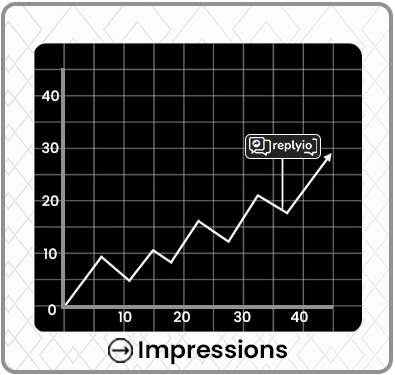
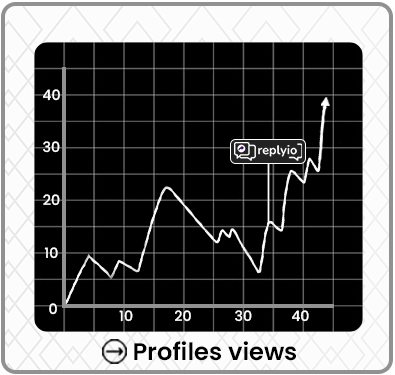
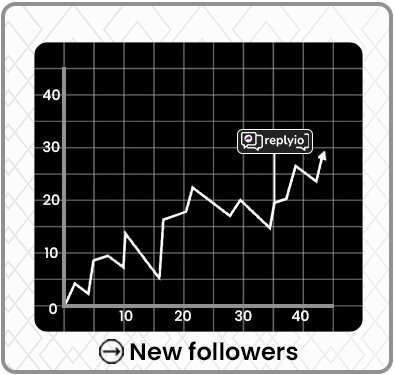
Key Features
Replyio helps you generate multiple content pieces quickly and efficiently, boosting your productivity and giving you more time to focus on other important tasks.
Automated Responses
Replyio.com drafts and sends intelligent, context-aware replies, ensuring your contacts receive prompt and relevant responses.
Message Prioritization
Categorize and prioritize your messages so you can focus on what's most important.
LinkedIn Personalized Messages
With a specialized feature, Replyio.com allows you to personalize LinkedIn messages, enhancing your networking and professional engagement.
All Languages Supported
🇺🇸 🇫🇷 🇩🇪 🇯🇵 🇨🇳 🇮🇹 🇸🇦 🇫🇷 🇪🇸 Replyio.com supports communication in all languages, ensuring it caters to a global audience.
Data Security
Your data is of utmost importance to us. Replyio.com ensures top-notch data security to safeguard your information.
No Credit-Based System
Unlike other platforms, we don't operate on a credit-based system. Enjoy unlimited usage and experience the full potential of Replyio.com.
What Our Customers Say About
Are you interested in advice on how to gather customer testimonials, how to present them effectively, or something else?
Simple, Transparent Pricing!
This clear and familiar header indicates that customers are viewing various pricing options.
Monthly
Yearly
- 3000 credits per month
- Gmail compose and reply emails using AI
- Gmail emails summary
- Outlook compose and reply emails using AI
- Outlook emails summary
- LinkedIn send automatic bulk AI personlise messages
- LinkedIn AI personlise messages and Profile Insights
- LinkedIn AI based comments and replies
- Templates for LinkedIn personlise message
- Twitter AI based comments and replies
- Twitter automation
- LinkedIn automation
- 1000 credits per month
- Gmail compose and reply emails using AI
- Gmail emails summary
- Outlook compose and reply emails using AI
- Outlook emails summary
- LinkedIn send automatic bulk AI personlise messages
- LinkedIn AI personlise messages and Profile Insights
- LinkedIn AI based comments and replies
- Templates for LinkedIn personlise message
- Twitter AI based comments and replies
- Twitter automation
- LinkedIn automation
- 6000 credits per month
- Gmail compose and reply emails using AI
- Gmail emails summary
- Outlook compose and reply emails using AI
- Outlook emails summary
- LinkedIn send automatic bulk AI personlise messages
- LinkedIn AI personlise messages and Profile Insights
- LinkedIn AI based comments and replies
- Templates for LinkedIn personlise message
- Twitter AI based comments and replies
- Twitter automation
- LinkedIn automation
- 3000 credits per month
- Gmail compose and reply emails using AI
- Gmail emails summary
- Outlook compose and reply emails using AI
- Outlook emails summary
- LinkedIn send automatic bulk AI personlise messages
- LinkedIn AI personlise messages and Profile Insights
- LinkedIn AI based comments and replies
- Templates for LinkedIn personlise message
- Twitter AI based comments and replies
- Twitter automation
- LinkedIn automation
- 1000 credits per month
- Gmail compose and reply emails using AI
- Gmail emails summary
- Outlook compose and reply emails using AI
- Outlook emails summary
- LinkedIn send automatic bulk AI personlise messages
- LinkedIn AI personlise messages and Profile Insights
- LinkedIn AI based comments and replies
- Templates for LinkedIn personlise message
- Twitter AI based comments and replies
- Twitter automation
- LinkedIn automation
- 6000 credits per month
- Gmail compose and reply emails using AI
- Gmail emails summary
- Outlook compose and reply emails using AI
- Outlook emails summary
- LinkedIn send automatic bulk AI personlise messages
- LinkedIn AI personlise messages and Profile Insights
- LinkedIn AI based comments and replies
- Templates for LinkedIn personlise message
- Twitter AI based comments and replies
- Twitter automation
- LinkedIn automation
Frequently Asked Questions
Do you need assistance with developing an FAQ section, or are you looking for help with specific questions and answers?